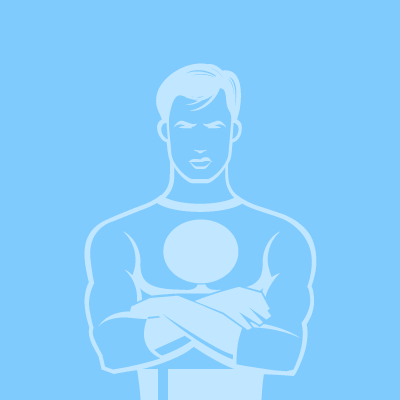unable to cam in the chatroom ...
posted 8 years ago
Hey guys,
I recently noticed that my cam is not switching on anymore when I want to deliver a little show.
The icon "cam" does pop up next to my name in the list of guys online, but the cam itself doesn't switch on.
I should add that my laptop recently had an update / upgrade, probably there is some setting that is not right.
I also changed my browser to Google Chrome.
Does anyone of you have any idea what the cause may be of this situation and how to solve it ?
Hope to hear from you!
Best Speedo wishes in the meantime,
SpeedoLogo
posted 8 years ago
It sems for when I changed Google Chrome it would not work , so I had to enter and use windows explorer ,,you can try that >>>>>
Last edited: 8 years ago

posted 8 years ago
I did have the same problem. I had Chrome and switched to explorer and now the cam is working fine !

posted 8 years ago
Hi Kinmic and Joop,
Thank you for sorting this out for me. Indeed, Chrome was the trouble maker. When using Explorer again, I am able to cam again. Thank you !
posted 8 years ago
I had the same problem with Firefox. You must uninstall FlashPlayer then download and reinstall it. And it's OK again.
posted 8 years ago
As I only use Ipad/Mac I can never use chat room as it requires Adobe Flash Player which you cannot get on Ipad. Would be good if at some point in future the chat room software catered for Apple/Ipad users.
posted 8 years ago
posted by: rubberpecsAs I only use Ipad/Mac I can never use chat room as it requires Adobe Flash Player which you cannot get on Ipad. Would be good if at some point in future the chat room software catered for Apple/Ipad users.
Last edited: 8 years ago
posted 8 years ago
Hi Exhibitionist, tried again and still just come up on my Ipad saying it needs Adobe Flash player 9 installed? Is there anything in “settings” on my Ipad I need to alter? Any advice would be great thanks.
posted 8 years ago
Got it sorted, thanks to some advice about using a different Browser. Researched what was available and now using Puffin which allows Adobe Flash to operate on the Ipad. Thanks guys